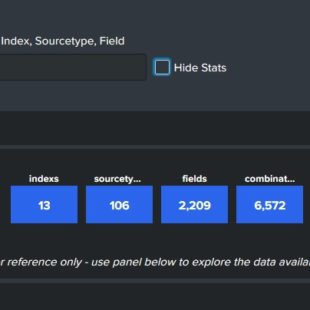I’ve been looking a while for something like this, and decided to make it myself. This relies on the tinv_software _inventory add-on found on Splunkbase, but you can do it without, if you feel like it.
<form>
<label>Software Inventory</label>
<fieldset submitButton="false" autoRun="false">
<input type="dropdown" token="software_picker" searchWhenChanged="true">
<label>Software</label>
<choice value=""falcon-sensor" "Crowdstrike Windows Sensor"">Crowdstrike</choice>
<choice value=""*qualys*"">Qualys</choice>
<choice value=""*SecureConnector*"">Forescout</choice>
<prefix>tinv_software_name IN (</prefix>
<suffix>)</suffix>
<default>"falcon-sensor" "Crowdstrike Windows Sensor"</default>
</input>
<input type="dropdown" token="environment_picker" searchWhenChanged="true">
<label>Environment</label>
<choice value="On-Prem">On-Prem</choice>
<choice value="AWS">AWS</choice>
<choice value="env2">env2</choice>
<choice value="env3">env3</choice>
<choice value="env4">env4</choice>
<prefix>Environment IN (</prefix>
<suffix>)</suffix>
<default>On-Prem</default>
</input>
<input type="dropdown" token="os_picker" searchWhenChanged="true">
<label>Operating System</label>
<choice value="windows">Windows</choice>
<choice value="unix">Linux</choice>
<default>windows</default>
</input>
</fieldset>
<row>
<panel>
<table>
<search>
<query>| tstats count where index IN ($os_picker$) host!=*.txt by host
| eval host=lower(host)
| eval Environment=case(host LIKE "%desktop%" OR host LIKE "%z1-%" OR host LIKE "ec2%" OR host LIKE "%z2-%" OR host LIKE "%z-%" OR host LIKE "%z3-%" OR host LIKE "i-%", "AWS", host LIKE "cc%", "Communicorp",host LIKE "%win%" OR host LIKE "%awn%", "Argus", host LIKE "%empoweredbenefits.com", "Empowered Benefits",1=1,"On-Prem")
| search $environment_picker$
| join host type=outer
[| search index=$os_picker$ tag=software tag=inventory $software_picker$
| eval host=lower(host)
| fields host tinv_software_name tinv_software_version
]
| fillnull value="-" tinv_software_name
| rename tinv_software_name AS "Software Name" tinv_software_version AS "Version"
| fields host "Software Name" "Version" Environment
| sort -tinv_software_name</query>
<earliest>-24h@h</earliest>
<latest>now</latest>
<sampleRatio>1</sampleRatio>
</search>
<option name="count">50</option>
<option name="dataOverlayMode">none</option>
<option name="drilldown">none</option>
<option name="percentagesRow">false</option>
<option name="refresh.display">progressbar</option>
<option name="rowNumbers">true</option>
<option name="totalsRow">false</option>
<option name="wrap">true</option>
</table>
</panel>
</row>
</form>
Hope this helps. Let me know if you have any suggestions.