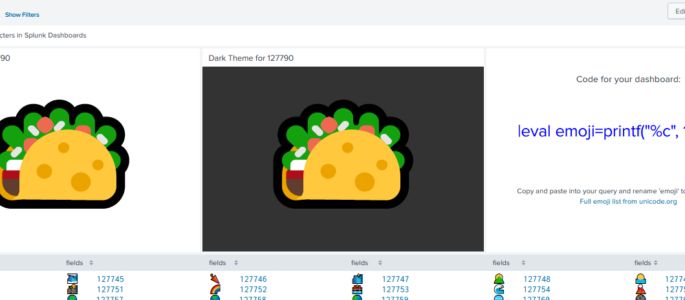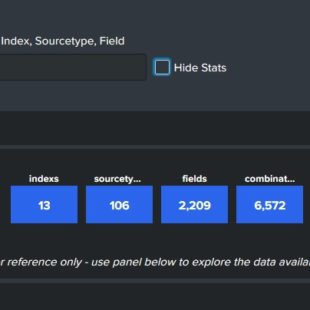Have you ever wanted to truly express your emotions related to your search results but wasn’t sure how? Why not use an emoji? But how, you ask? Well, problem solved. Welcome to the emoji bonanza!
<form theme="light" hideFilters="true">
<label>emoji bonanza</label>
<!---
Welcome to the emoji bonanza. A friend figured out how to get emoji in a dashboard, and I built this to see what was available.
There are many more available; I'll add them as time permits.
Punch list: find more character sets and make it easier to get to the selection options.
If you need a touch of humor, poop is 128169. It always makes me chuckle.
James Callahan www.professionalparanoid.com 1 Nov 2020 (waiting for the election during the pandemic, I needed a disctration).
-->
<!--
this row to debug and see how tokens are being set
<row>
<panel>
<html>unicode: $unicode$ pass: $pass$ count: $count$ base: $base$ setter: $setter$</html>
</panel>
</row>
-->
<fieldset submitButton="false">
<input type="checkbox" token="MoaT" searchWhenChanged="true">
<label> </label>
<choice value="Moat">Select Different Unicode Sets</choice>
</input>
</fieldset>
<row><panel>
<html>
<details>
<summary>Using Unicode Characters in Splunk Dashboards</summary>
<details>
<summary>What is this?</summary>
This is a way to review how different Unicode Character will present in a dashboard.<br/>
It also provides the Splunk eval statement necessary to add it to your query.<br/>
</details>
<details>
<summary>Selecting different character sets</summary>
Use the <font color="blue"><b>'Show Filters'</b></font> option above then select the check box. Some of the other character sets available will present in a row below. These are grouped according to a list found <a href="https://www.vertex42.com/ExcelTips/unicode-symbols.html" target="blank">here.</a> <br/>
The official repository for unicode is <a href="https://unicode.org/emoji/charts/full-emoji-list.html" target="_blank">here</a>.<br/>
One thing I noticed is that some icons that would fit in one category appear in others (musical notes for example), So, if you're looking for something specific, you may have to dig a bit.<br/>
</details>
<details>
<summary>How to use this</summary>
<p>If you see a character you might want to use, click on it in the table and it will present in the sample panels with both light and dark theme background colors.</p>
Eventually, the goal is to figure out how to label these with names, but that will involve a lookup table, and right now this is just a single dashboard and not a full app.<br/>
Here's a sample of how you can use this:<a href="
/app/search/search?q=%7Cmakeresults%20count%3D1%0A%7Ceval%20weather%3D(%22rain%22)%0A%7Ceval%20show%3Dcase(weather%3D%22rain%22%2Cprintf(%22%25c%22%2C%20127782)%2C%20weather%3D%22clouds%22%2C%20printf(%22%25c%22%2C%20127781)%2C%20weather%3D%22snow%22%2Cprintf(%22%25c%22%2C%20128169)%2C1%3D1%2Cprintf(%22%25c%22%2C%20127774))%0A%7Ctable%20show&display.page.search.mode=verbose&dispatch.sample_ratio=1&workload_pool=&earliest=-24h%40h&latest=now&display.page.search.tab=visualizations&display.general.type=visualizations&display.visualizations.type=singlevalue&display.visualizations.singlevalueHeight=214" target="_blank"> <b>Sample.</b> </a> When this opens in a new tab, adjust the 'weather' to one of the options (rain/clouds/snow) or to anything else to see the results. This should present as a single value visualization, but you can put these in any panel.
</details>
</details>
</html>
</panel></row>
<row depends="$MoaT$"><panel>
<input type="checkbox" token="emoji" searchWhenChanged="true">
<label></label>
<choice value="emoji">Emoji</choice>
</input>
<input type="checkbox" token="char" searchWhenChanged="true">
<label> </label>
<choice value="char">Characters</choice>
</input>
<input type="checkbox" token="game" searchWhenChanged="true">
<label> </label>
<choice value="game">Music/Games</choice>
</input>
<input type="checkbox" token="misc" searchWhenChanged="true">
<label> </label>
<choice value="misc">Miscellaneous</choice>
</input>
<input type="checkbox" token="graphic" searchWhenChanged="true">
<label> </label>
<choice value="graphics">Graphics</choice>
</input>
<input type="checkbox" token="arrow" searchWhenChanged="true">
<label> </label>
<choice value="arrow">Arrows</choice>
</input>
<input type="checkbox" token="math" searchWhenChanged="true">
<label> </label>
<choice value="math">Math</choice>
</input>
</panel>
<panel>
<!-- unique boxes -->
<input type="radio" token="checkbox" depends="$emoji$">
<label>Emoji & Pictrographs</label>
<choice value="checkbox27">Emoticons</choice>
<choice value="checkbox20">Misc Symbols</choice>
<choice value="checkbox21">Dingbats</choice>
<choice value="checkbox28">Pictographs</choice>
<choice value="checkbox29">More Pictrographs</choice>
<default>checkbox28</default>
<change>
<condition value="checkbox20">
<set token="unicode">9728</set>
<set token="count">256</set>
<set token="base">9727</set>
</condition>
<condition value="checkbox21">
<set token="unicode">9984</set>
<set token="count">192</set>
<set token="base">9983</set>
</condition>
<condition value="checkbox27">
<set token="unicode">128521</set>
<set token="count">71</set>
<set token="base">128520</set>
</condition>
<condition value="checkbox28">
<set token="unicode">127790</set>
<set token="count">768</set>
<set token="base">127743</set>
</condition>
<condition value="checkbox29">
<set token="unicode">129305</set>
<set token="count">252</set>
<set token="base">129279</set>
</condition>
</change>
</input>
<input type="radio" token="checkbox" depends="$misc$">
<label>Misc</label>
<default>checkbox17</default>
<choice value="checkbox15">Misc-Tech</choice>
<choice value="checkbox30">Transport and Map</choice>
<choice value="checkbox31"> Control Pictures</choice>
<change>
<condition value="checkbox15">
<set token="unicode">9009</set>
<set token="count">256</set>
<set token="base">8959</set>
</condition>
<condition value="checkbox30">
<set token="unicode">128640</set>
<set token="count">128</set>
<set token="base">128639</set>
</condition>
<condition value="checkbox31">
<set token="unicode">9249</set>
<set token="count">96</set>
<set token="base">9216</set>
</condition>
</change>
</input>
<input type="radio" token="checkbox" depends="$game$">
<label>Music & Games</label>
<default>checkbox2</default>
<choice value="checkbox24">Music</choice>
<choice value="checkbox25">Dominos</choice>
<choice value="checkbox26">Cards</choice>
<change>
<condition value="checkbox24">
<set token="unicode">119070</set>
<set token="count">256</set>
<set token="base">119039</set>
</condition>
<condition value="checkbox25">
<set token="unicode">127098</set>
<set token="count">112</set>
<set token="base">127023</set>
</condition>
<condition value="checkbox26">
<set token="unicode">127137</set>
<set token="count">96</set>
<set token="base">127135</set>
</condition>
</change>
</input>
<input id="radiochar" type="radio" token="checkbox" depends="$char$">
<label>Character Set</label>
<default>checkbox2</default>
<choice value="checkbox1">Standard Character Set</choice>
<choice value="checkbox2">General Punctuation</choice>
<choice value="checkbox3">Super and subscripts</choice>
<choice value="checkbox16">Enclosed Characters</choice>
<choice value="checkbox4">Currency</choice>
<choice value="checkbox5">Letterlike</choice>
<choice value="checkbox6">Greek</choice>
<choice value="checkbox22">Braille</choice>
<change>
<condition value="checkbox1">
<set token="unicode">74</set>
<set token="count">256</set>
<set token="base">-1</set>
</condition>
<condition value="checkbox2">
<set token="unicode">8253</set>
<set token="count">95</set>
<set token="base">8191</set>
</condition>
<condition value="checkbox3">
<set token="unicode">8304</set>
<set token="count">48</set>
<set token="base">8303</set>
</condition>
<condition value="checkbox4">
<set token="unicode">8364</set>
<set token="count">48</set>
<set token="base">8351</set>
</condition>
<condition value="checkbox5">
<set token="unicode">8478</set>
<set token="count">80</set>
<set token="base">8447</set>
</condition>
<condition value="checkbox16">
<set token="unicode">9312</set>
<set token="count">160</set>
<set token="base">9311</set>
</condition>
<condition value="checkbox6">
<set token="unicode">937</set>
<set token="count">57</set>
<set token="base">912</set>
</condition>
<condition value="checkbox22">
<set token="unicode">10269</set>
<set token="count">256</set>
<set token="base">10239</set>
</condition>
</change>
</input>
<input type="radio" token="checkbox" depends="$graphic$">
<label>Graphics</label>
<default>checkbox18</default>
<choice value="checkbox17">Box Drawing</choice>
<choice value="checkbox18">Block Elements</choice>
<choice value="checkbox19">More Geometric Shapes</choice>
<change>
<condition value="checkbox17">
<set token="unicode">9568</set>
<set token="count">128</set>
<set token="base">9471</set>
</condition>
<condition value="checkbox18">
<set token="unicode">9600</set>
<set token="count">32</set>
<set token="base">9599</set>
</condition>
<condition value="checkbox19">
<set token="unicode">128896</set>
<set token="count">128</set>
<set token="base">128895</set>
</condition>
</change>
</input>
<input type="radio" token="checkbox" depends="$arrow$">
<label>Arrows</label>
<default>checkbox8</default>
<choice value="checkbox8">Arrows</choice>
<choice value="checkbox9">More Arrows A</choice>
<choice value="checkbox10">More Arrows C</choice>
<choice value="checkbox11">More Arrows A</choice>
<choice value="checkbox23">More Misc Symb and Arrows</choice>
<change>
<condition value="checkbox8">
<set token="unicode">8592</set>
<set token="count">112</set>
<set token="base">8591</set>
</condition>
<condition value="checkbox9">
<set token="unicode">10224</set>
<set token="count">15</set>
<set token="base">10223</set>
</condition>
<condition value="checkbox10">
<set token="unicode">10496</set>
<set token="count">132</set>
<set token="base">10495</set>
</condition>
<condition value="checkbox11">
<set token="unicode">129024</set>
<set token="count">706</set>
<set token="base">129023</set>
</condition>
<condition value="checkbox23">
<set token="unicode">11008</set>
<set token="count">256</set>
<set token="base">11007</set>
</condition>
</change>
</input>
<input type="radio" token="checkbox" depends="$math$">
<label>Math</label>
<default>checkbox12</default>
<choice value="checkbox12">Math</choice>
<choice value="checkbox13">more Math A</choice>
<choice value="checkbox14">more Math B</choice>
<choice value="checkbox7">Number forms</choice>
<change>
<condition value="checkbox12">
<set token="unicode">8734</set>
<set token="count">256</set>
<set token="base">8703</set>
</condition>
<condition value="checkbox13">
<set token="unicode">10624</set>
<set token="count">128</set>
<set token="base">10623</set>
</condition>
<condition value="checkbox14">
<set token="unicode">10752</set>
<set token="count">256</set>
<set token="base">10751</set>
</condition>
<condition value="checkbox7">
<set token="unicode">8555</set>
<set token="count">64</set>
<set token="base">8527</set>
</condition>
</change>
</input>
</panel>
</row>
<row depends="$hide$">
<panel>
<html>
<style>
#radiosample div[data-test="radio-list"]{
display: inline;
}
#radiosample div[data-test="option"]{
display: inline;
margin-top: 0px;
margin-right: 10px;
margin-bottom: 0px;
margin-left: 0px
}
#radiosample {
width:100%;
}
</style>
<style>
table tbody tr td{
font-size:125% !important;
}
</style>
</html>
</panel>
</row>
<!-- Show this stuff -->
<row>
<panel>
<title>Light Theme for $unicode$</title>
<single>
<search>
<query>|makeresults count=1
|eval emoji=printf("%c", $unicode$)
|table emoji</query>
<earliest>-24h@h</earliest>
<latest>now</latest>
<sampleRatio>1</sampleRatio>
</search>
<option name="colorBy">value</option>
<option name="colorMode">none</option>
<option name="drilldown">all</option>
<option name="height">358</option>
<option name="numberPrecision">0</option>
<option name="rangeColors">["0x53a051", "0x0877a6", "0xf8be34", "0xf1813f", "0xdc4e41"]</option>
<option name="rangeValues">[0,30,70,100]</option>
<option name="showSparkline">1</option>
<option name="showTrendIndicator">1</option>
<option name="trellis.enabled">0</option>
<option name="trellis.scales.shared">1</option>
<option name="trellis.size">medium</option>
<option name="trendColorInterpretation">standard</option>
<option name="trendDisplayMode">absolute</option>
<option name="unitPosition">after</option>
<option name="useColors">0</option>
<option name="useThousandSeparators">1</option>
</single>
</panel>
<panel>
<title>Dark Theme for $unicode$</title>
<single>
<search>
<query>|makeresults count=1
|eval emoji=printf("%c", $unicode$)
|table emoji</query>
<earliest>-24h@h</earliest>
<latest>now</latest>
<sampleRatio>1</sampleRatio>
</search>
<option name="colorBy">value</option>
<option name="colorMode">block</option>
<option name="drilldown">none</option>
<option name="height">358</option>
<option name="numberPrecision">0</option>
<option name="rangeColors">["0x555","0xdc4e41"]</option>
<option name="rangeValues">[10000000]</option>
<option name="showSparkline">1</option>
<option name="showTrendIndicator">1</option>
<option name="trellis.enabled">0</option>
<option name="trellis.scales.shared">1</option>
<option name="trellis.size">medium</option>
<option name="trendColorInterpretation">standard</option>
<option name="trendDisplayMode">absolute</option>
<option name="unitPosition">after</option>
<option name="useColors">1</option>
<option name="useThousandSeparators">1</option>
</single>
</panel>
<panel>
<html>
<div style="text-align: center;">
<br/>
<font size="+1">Code for your dashboard:</font><p>
<br/>
<br/>
<font size="+3" color="blue">|eval emoji=printf("%c", $unicode$)</font>
</p>
<br/>
<br/>
Copy and paste into your query and rename 'emoji' to your field name.
<p><a href="https://unicode.org/emoji/charts/full-emoji-list.html" target="_blanl">Full emoji list from unicode.org</a></p>
</div>
</html>
</panel>
</row>
<row depends="$nevershow$">
<panel>
<table>
<search>
<query>
|makeresults count=1
|eval passmeplease=("$pass$")
|rex field=passmeplease "\S\s+(?<unicode>\d+)"
</query>
<done>
<set token="unicode">$result.unicode$</set>
</done>
</search>
</table>
</panel>
</row>
<row>
<panel>
<table>
<search>
<query>
|makeresults count=$count$
|eval base = tonumber("1F380",16) |eval base = $base$
|streamstats count
|eval unicode_value = base + count
|sort unicode_value
|eval emoji=printf("%c", unicode_value)
|eval chartme=(emoji+" "+unicode_value)
|eval sets = count % 6
|eval fields_{sets} = chartme
|stats values(fields_*) as fields_*
|rename fields_1 as "fields ", fields_2 as "fields ", fields_3 as "fields ", fields_4 as "fields ", fields_5 as "fields ", fields_0 as "fields"
|table "fields ","fields ","fields ","fields ","fields ", "fields"
</query>
<earliest>-24h@h</earliest>
<latest>now</latest>
<sampleRatio>1</sampleRatio>
</search>
<fields>"fields ","fields ","fields ","fields ","fields ", "fields"</fields>
<option name="count">100</option>
<option name="dataOverlayMode">none</option>
<option name="drilldown">cell</option>
<option name="percentagesRow">false</option>
<option name="rowNumbers">false</option>
<option name="totalsRow">false</option>
<option name="wrap">true</option>
<drilldown>
<set token="pass">$click.value2$</set>
</drilldown>
</table>
</panel>
</row>
</form>