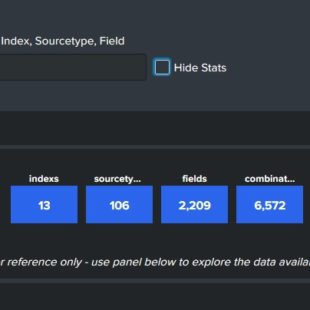Windows dashboard to help identify users that have either failed or successfully logged in. At the top you have a box I called “Filter” that allows you to insert search parameters in the base search (ex: user=thall). Each panel has it’s own TimeRangePicker and a field selection box which allows you to decide what fields to add to the output (by default I start with “user”). In the Successful Login Events panel the base search includes language to remove system accounts. Adjust as needed.
Video overview of the dashboard and how to create this dashboard in your environment: https://youtu.be/N0nhEjj-ZTI
Add-on’s: Splunk Add-on for Microsoft Windows – https://splunkbase.splunk.com/app/742/
<form theme="dark" version="1.0">
<label>Windows Login</label>
<fieldset submitButton="true" autoRun="false">
<input type="text" token="filter1" searchWhenChanged="true">
<label>Filter:</label>
<default>*</default>
</input>
</fieldset>
<row>
<panel>
<title>Failed Login Events</title>
<input type="time" token="time1" searchWhenChanged="true">
<label></label>
<default>
<earliest>-24h@h</earliest>
<latest>now</latest>
</default>
</input>
<input type="multiselect" token="multi_select1" searchWhenChanged="true">
<label>Field Section:</label>
<choice value="_time">_time</choice>
<choice value="host">host</choice>
<choice value="user">user</choice>
<choice value="src_ip">src_ip</choice>
<choice value="EventCode">EventCode</choice>
<choice value="signature">signature</choice>
<choice value="Logon_Type">Logon_Type</choice>
<choice value="Logon_Process">Logon_Process</choice>
<default>user</default>
<delimiter>, </delimiter>
</input>
<table>
<search>
<query>index=wineventlog source="WinEventLog:Security" $filter1$ TaskCategory=Logon Keywords="Audit Failure" | fillnull value=* src_ip EventCode | stats count by $multi_select1$
| sort -count</query>
<earliest>$time1.earliest$</earliest>
<latest>$time1.latest$</latest>
<sampleRatio>1</sampleRatio>
</search>
<option name="count">10</option>
<option name="dataOverlayMode">none</option>
<option name="drilldown">none</option>
<option name="percentagesRow">false</option>
<option name="refresh.display">progressbar</option>
<option name="rowNumbers">false</option>
<option name="totalsRow">false</option>
<option name="wrap">true</option>
</table>
</panel>
<panel>
<title>Successful Login Events</title>
<input type="time" token="time2" searchWhenChanged="true">
<label></label>
<default>
<earliest>-24h@h</earliest>
<latest>now</latest>
</default>
</input>
<input type="multiselect" token="multi_select2" searchWhenChanged="true">
<label>Field Section:</label>
<choice value="_time">_time</choice>
<choice value="host">host</choice>
<choice value="user">user</choice>
<choice value="src_ip">src_ip</choice>
<choice value="EventCode">EventCode</choice>
<choice value="signature">signature</choice>
<choice value="Logon_Type">Logon_Type</choice>
<choice value="Logon_Process">Logon_Process</choice>
<choice value="Process_Name">Process_Name</choice>
<default>user</default>
<delimiter>, </delimiter>
</input>
<table>
<search>
<query>index=wineventlog source="WinEventLog:Security" $filter1$ TaskCategory=Logon Keywords="Audit Success" user!="DWM-*" user!="UMFD-*" user!=SYSTEM user!="LOCAL SERVICE" user!="NETWORK SERVICE" user!="*$$" user!="ANONYMOUS LOGON" user!="IUSR" | fillnull value=* src_ip EventCode Logon_Type, Logon_Process, Process_Name | stats count by $multi_select2$
| sort -count</query>
<earliest>$time2.earliest$</earliest>
<latest>$time2.latest$</latest>
<sampleRatio>1</sampleRatio>
</search>
<option name="count">10</option>
<option name="dataOverlayMode">none</option>
<option name="drilldown">none</option>
<option name="percentagesRow">false</option>
<option name="refresh.display">progressbar</option>
<option name="rowNumbers">false</option>
<option name="totalsRow">false</option>
<option name="wrap">true</option>
</table>
</panel>
</row>
<row>
<panel>
<title>Privileged Account Events</title>
<input type="time" token="time3" searchWhenChanged="true">
<label></label>
<default>
<earliest>-24h@h</earliest>
<latest>now</latest>
</default>
</input>
<input type="multiselect" token="multi_select3" searchWhenChanged="true">
<label>Field Section:</label>
<choice value="_time">_time</choice>
<choice value="host">host</choice>
<choice value="user">user</choice>
<choice value="signature">signature</choice>
<choice value="vendor_privilege">vendor_privilege</choice>
<choice value="member_id">member_id</choice>
<choice value="Keywords">Keywords</choice>
<default>user</default>
<delimiter>, </delimiter>
</input>
<table>
<search>
<query>index=wineventlog source="WinEventLog:Security" $filter1$ TaskCategory="Special Logon" user!="DWM-*" user!="UMFD-*" user!=SYSTEM user!="LOCAL SERVICE" user!="NETWORK SERVICE" user!="*$" user!="ANONYMOUS LOGON" user!="IUSR" | stats count by $multi_select3$ | sort -count</query>
<earliest>$time3.earliest$</earliest>
<latest>$time3.latest$</latest>
<sampleRatio>1</sampleRatio>
</search>
<option name="count">20</option>
<option name="dataOverlayMode">none</option>
<option name="drilldown">none</option>
<option name="percentagesRow">false</option>
<option name="refresh.display">progressbar</option>
<option name="rowNumbers">false</option>
<option name="totalsRow">false</option>
<option name="wrap">true</option>
</table>
</panel>
</row>
</form>