Below is the raw XML of a dashboard we wrote about on our blog a couple of months ago. Click here to read that blog, or copy/paste this XML in your Splunk instance!
<form theme="dark">
<label>Searching for Searches</label>
<fieldset submitButton="true">
<input type="text" token="search_input">
<label>Search for field here:</label>
</input>
</fieldset>
<row>
<panel>
<title>Dashboards</title>
<single>
<search>
<query>| rest splunk_server=local /servicesNS/-/-/data/ui/views | search eai:data="*$search_input$*" | stats count</query>
<earliest>-7d@h</earliest>
<latest>now</latest>
</search>
<option name="colorMode">block</option>
<option name="drilldown">all</option>
<option name="height">285</option>
<option name="rangeColors">["0xdc4e41","0x53a051"]</option>
<option name="rangeValues">[0]</option>
<option name="refresh.display">progressbar</option>
<option name="useColors">1</option>
<!--Setting the token for the hidden panel-->
<drilldown>
<set token="peekaboo">| rest splunk_server=local /servicesNS/-/-/data/ui/views | search eai:data="*$search_input$*" | rename author AS Author eai:acl.sharing AS Permissions eai:appName AS App eai:data AS "Dashboard XML" | fields Author Permissions App "Dashboard XML"</set>
</drilldown>
</single>
</panel>
<panel>
<title>Saved Searches</title>
<single>
<search>
<query>| rest splunk_server=local /services/saved/searches | search search="*$search_input$*" | stats count</query>
<earliest>-24h@h</earliest>
<latest>now</latest>
</search>
<option name="colorMode">block</option>
<option name="drilldown">all</option>
<option name="height">285</option>
<option name="rangeColors">["0xdc4e41","0x53a051"]</option>
<option name="rangeValues">[0]</option>
<option name="refresh.display">progressbar</option>
<option name="useColors">1</option>
<!--Setting the token for the hidden panel-->
<drilldown>
<set token="peekaboo">| rest splunk_server=local /services/saved/searches | search search="*$search_input$*" | rename eai:acl.owner AS Author eai:acl.sharing AS Permissions eai:acl.app AS App search AS "Saved Search" | fields Author Permissions App "Saved Search"</set>
</drilldown>
</single>
</panel>
<panel>
<title>Event Types</title>
<single>
<search>
<query>| rest splunk_server=local /servicesNS/-/-/saved/eventtypes | search search="*$search_input$*" | stats count</query>
<earliest>-24h@h</earliest>
<latest>now</latest>
</search>
<option name="colorMode">block</option>
<option name="drilldown">all</option>
<option name="height">285</option>
<option name="rangeColors">["0xdc4e41","0x53a051"]</option>
<option name="rangeValues">[0]</option>
<option name="refresh.display">progressbar</option>
<option name="useColors">1</option>
<!--Setting the token for the hidden panel-->
<drilldown>
<set token="peekaboo">| rest splunk_server=local /servicesNS/-/-/saved/eventtypes | search search="*$search_input$*" | rename eai:acl.owner AS Author eai:acl.sharing AS Permissions eai:acl.app AS App search AS "Event Type" | fields Author Permissions App "Event Type"</set>
</drilldown>
</single>
</panel>
</row>
<row>
<!--Here is said hidden panel-->
<panel depends="$peekaboo$">
<table>
<search>
<query>$peekaboo$</query>
<earliest>-24h</earliest>
<latest>now</latest>
</search>
<option name="drilldown">cell</option>
<drilldown>
<unset token="peekaboo"></unset>
</drilldown>
</table>
</panel>
</row>
</form>

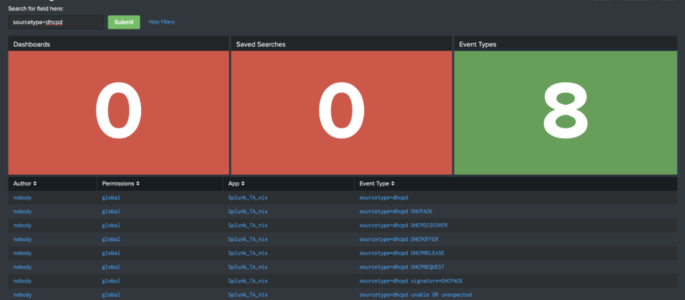
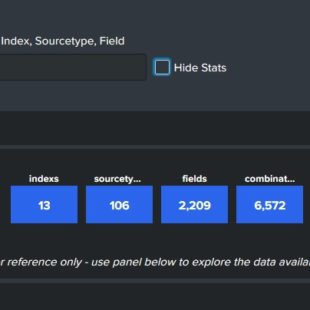
I just want to say that this dashboard is by far the coolest dashboard