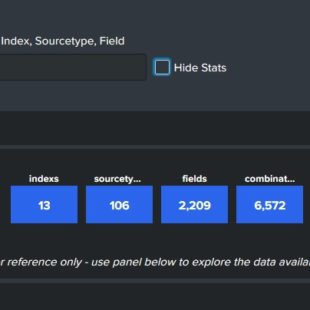Here is a dashboard that I have built to look at Windows Account Management events. The dashboard utilizes a drill-down that will feed a multi-select which is using a dynamic search to give you fields that are available for the stats output in 2nd panel dependent on your selection.
Add-on’s: Splunk Add-on for Microsoft Windows – https://splunkbase.splunk.com/app/742/
Video overview of the dashboard and how to create this dashboard in your environment: https://youtu.be/pvWw1BCQo6s
<form version="1.0">
<label>Windows Account Management</label>
<fieldset submitButton="false">
<input type="time" token="field1">
<label></label>
<default>
<earliest>-24h@h</earliest>
<latest>now</latest>
</default>
</input>
</fieldset>
<row>
<panel>
<table>
<search>
<query>index="wineventlog" source="WinEventLog:Security" CategoryString="Account Management" | stats count by signature | sort -count</query>
<earliest>$field1.earliest$</earliest>
<latest>$field1.latest$</latest>
<sampleRatio>1</sampleRatio>
</search>
<option name="count">20</option>
<option name="dataOverlayMode">none</option>
<option name="drilldown">cell</option>
<option name="percentagesRow">false</option>
<option name="refresh.display">progressbar</option>
<option name="rowNumbers">false</option>
<option name="totalsRow">false</option>
<option name="wrap">true</option>
<drilldown>
<set token="sig">$click.value$</set>
</drilldown>
</table>
</panel>
</row>
<row>
<panel>
<title>Looking at $sig$</title>
<input type="multiselect" token="field2" searchWhenChanged="true">
<label>Field Selection</label>
<delimiter> </delimiter>
<fieldForLabel>field</fieldForLabel>
<fieldForValue>field</fieldForValue>
<search>
<query>index="wineventlog" source="WinEventLog:Security" CategoryString="Account Management" signature="$sig$" | fieldsummary | where count>0</query>
<earliest>$field1.earliest$</earliest>
<latest>$field1.latest$</latest>
</search>
<default>host,user</default>
</input>
<table>
<search>
<query>index="wineventlog" source="WinEventLog:Security" CategoryString="Account Management" signature="$sig$" | stats count by _time $field2$</query>
<earliest>$field1.earliest$</earliest>
<latest>$field1.latest$</latest>
</search>
<option name="count">10</option>
<option name="drilldown">none</option>
<option name="refresh.display">progressbar</option>
</table>
</panel>
</row>
</form>